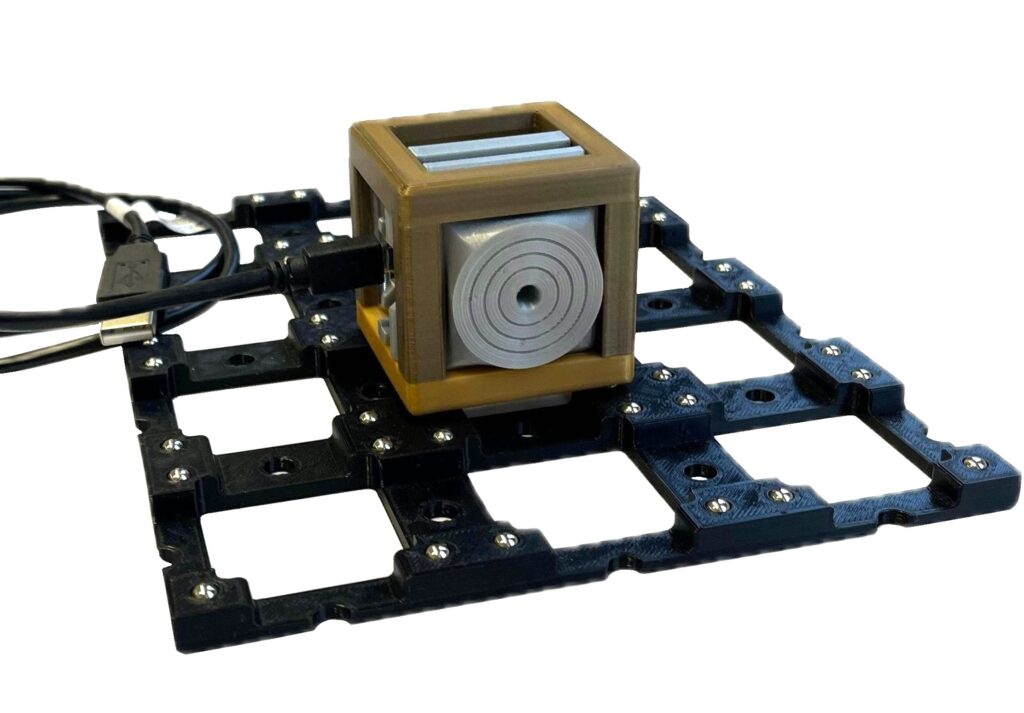
The light sensor module uses a light-sensitive sensor to precisely measure and evaluate the intensity of incident light. It is based on a BH1750 light sensor that works in conjunction with an ESP32 microcontroller. The recorded values can be read out via a smartphone, allowing the module to be used for quantitative experiments.
On this page you will find information about the assembly, the special features and the possible experiments.
Assembly
Exploded View
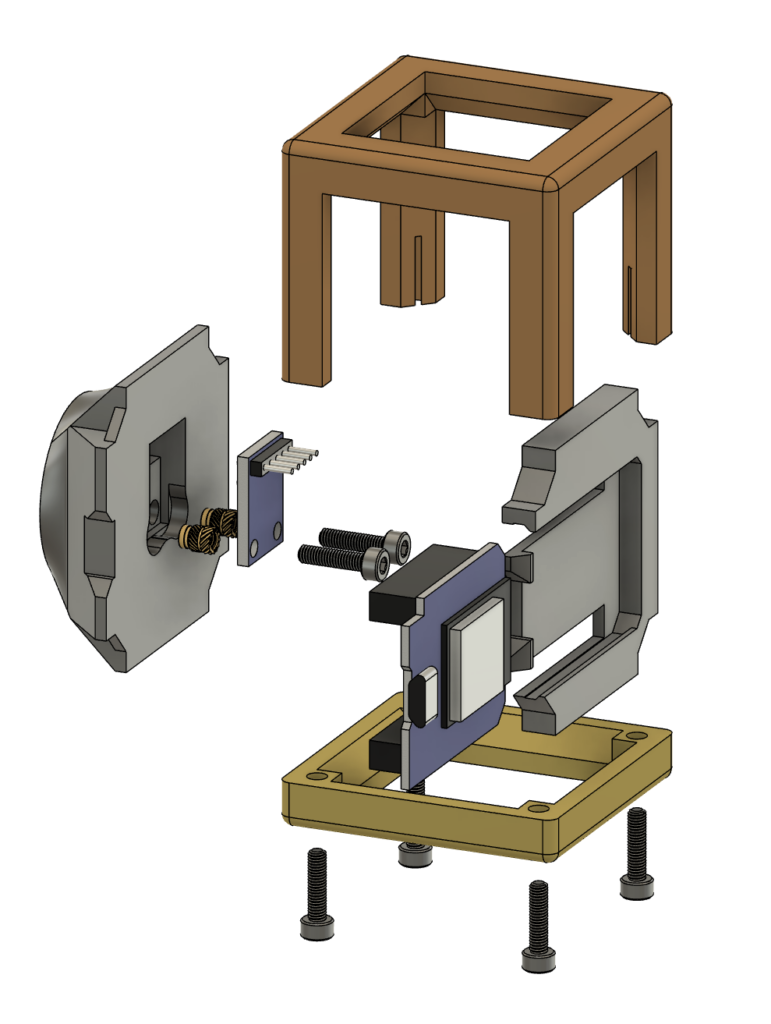
Material:
- 1x 01A_Go_V*_cube_base 1×1
- 1x 02A_Br_V*_cube_cover 1×1
- 1x 15A_Si_V*_light_sensor_BH1750
- 1x 15A_Si_V*_light_sensor_ESP32Mini
- 1x Light Sensor BH1750
- 1x ESP32 Mini
- 6x Allen cylinder head screw, M3x12
- 2x Threaded insert, M3
- Soldering tin
Tools:
- Allen key – 2,5 mm
- Soldering iron (+ tip for threaded inserts)
You will also find detailed instructions for assembly as well as a component and material list with the STL files for 3D printing and links to the relevant stores.
Special Features
Program Code
To start up the light sensor, you need to load a program code onto the ESP32 Mini using the Arduino IDE.
The program code is available here: Lichtsensor_O3Q. Open it in the Arduino IDE.
If you have not yet installed the Arduino IDE, follow the link https://www.arduino.cc/en/software/ and
install it for the operating system of your choice.
You also need to add the appropriate board and install the libraries
- Async TCP von ESP32Async
- ESP Async Webserver von ESP32Async
Here https://cdn.shopify.com/s/files/1/1509/1638/files/AZ279_A_20-2_EN_B08BTRQNB3_5bbfc25f-6964-44b5-9ff2-dc872d3abc0b.pdf?v=1721128718 you will find the relevant instructions for adding the board on pages 26 and 27.
Experiments
- Law of Malus – 1 pc.
